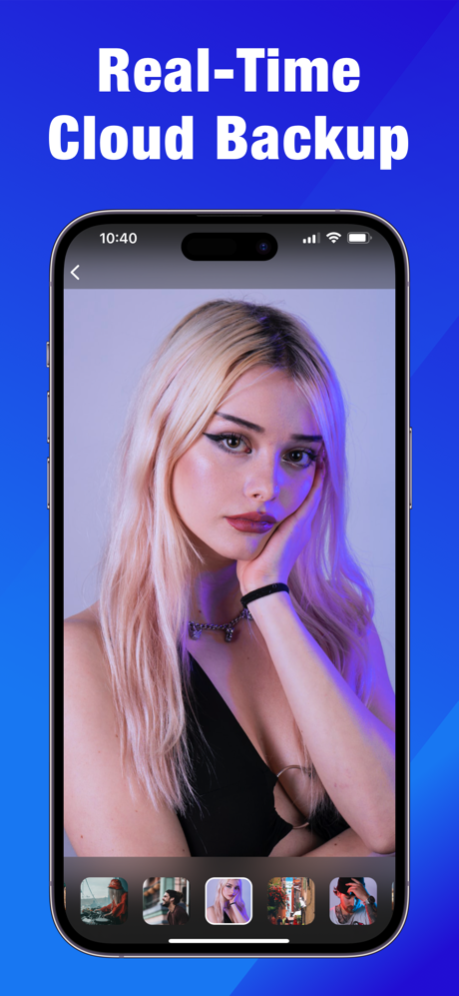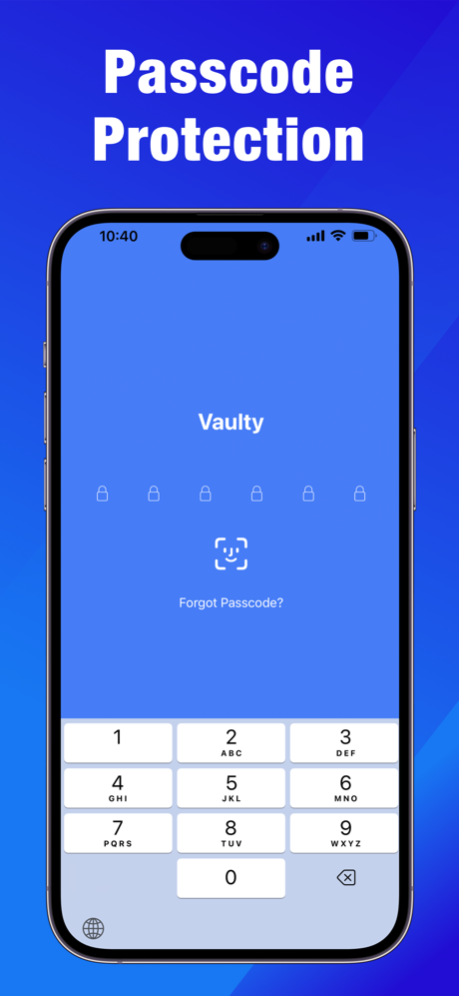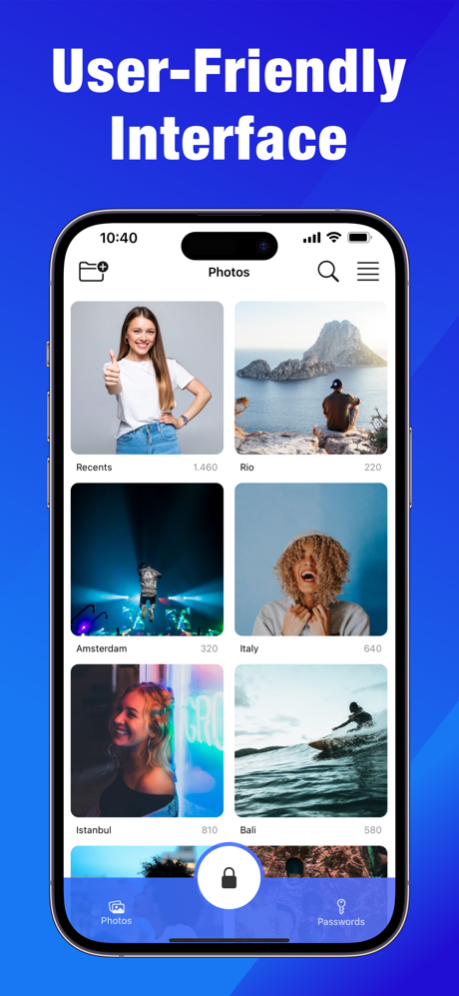Vaulty - Hide Photos & Videos 3.6.2
Free Version
Publisher Description
Securely store and protect your personal images, and passwords. Our app offers advanced security features to keep your content
safe from prying eyes, including the ability to disguise the app other icons, a fake password feature to throw off
anyone trying to access your content.
Plus, if the app is ever delete, your data will still be secure when you download it again. We prioritize your privacy and security
above all else, and we continue to enhance our security measures with each update.
In addition to the advanced security features already mentioned, Vaulty also offers convenient features to make storing and accessing
your content easy. With our app, you can upload your images to the cloud in real-time, so you don't have to wait for syncing.
Plus, you can log in to the app using your email and password, and access all of your content from any device at any time. And if you ever decide
you no longer want to use the app, you can easily request to have all of your data cleaned from our database in real-time. With Vaulty, you'll have peace of
mind knowing your content is safe and accessible whenever you need it.
Another great thing about Vaulty is the versatility of our app. Whether you're looking to store and protect personal images, keep important work
documents safe, or just want a secure place to store passwords and other sensitive information, Vaulty has you covered. Our advanced security
features and convenient storage options make it easy to protect and access your content from any device, anywhere, at any time. And with our user-friendly
interface and regular updates, you can trust that you are getting the best secure storage solution available. Whether you're a busy professional looking to keep your
work documents safe, a parent concerned about protecting your family's memories, or just someone who values their privacy, Vaulty has you covered.
App is also designed to be easy on your device's resources. We understand that you rely on your phone or tablet for many important tasks, and we don't want our
app to slow down your device or drain your battery. That's why we have designed. Vaulty to be lightweight and efficient, so you can use our app without worrying
about performance issues. And because Vaulty stores your content in the cloud you'll also have more storage space available on your device for other apps and files.
So if you want a secure storage solution that won't slow down your device or take up too much space, Vaulty is the perfect choice. Download our app today and start enjoying
the benefits of the best secure gallery available.
Mar 28, 2024
Version 3.6.2
This update has been designed to further enhance your user experience by providing performance improvements.
For support, contact us at info@mappvate.com
About Vaulty - Hide Photos & Videos
Vaulty - Hide Photos & Videos is a free app for iOS published in the Screen Capture list of apps, part of Graphic Apps.
The company that develops Vaulty - Hide Photos & Videos is MAPPVATE YAZILIM LIMITED SIRKETI. The latest version released by its developer is 3.6.2.
To install Vaulty - Hide Photos & Videos on your iOS device, just click the green Continue To App button above to start the installation process. The app is listed on our website since 2024-03-28 and was downloaded 1 times. We have already checked if the download link is safe, however for your own protection we recommend that you scan the downloaded app with your antivirus. Your antivirus may detect the Vaulty - Hide Photos & Videos as malware if the download link is broken.
How to install Vaulty - Hide Photos & Videos on your iOS device:
- Click on the Continue To App button on our website. This will redirect you to the App Store.
- Once the Vaulty - Hide Photos & Videos is shown in the iTunes listing of your iOS device, you can start its download and installation. Tap on the GET button to the right of the app to start downloading it.
- If you are not logged-in the iOS appstore app, you'll be prompted for your your Apple ID and/or password.
- After Vaulty - Hide Photos & Videos is downloaded, you'll see an INSTALL button to the right. Tap on it to start the actual installation of the iOS app.
- Once installation is finished you can tap on the OPEN button to start it. Its icon will also be added to your device home screen.